BNB MCP Server
Natural language interface for BNB Chain data
Efficient blockchain data access through AI
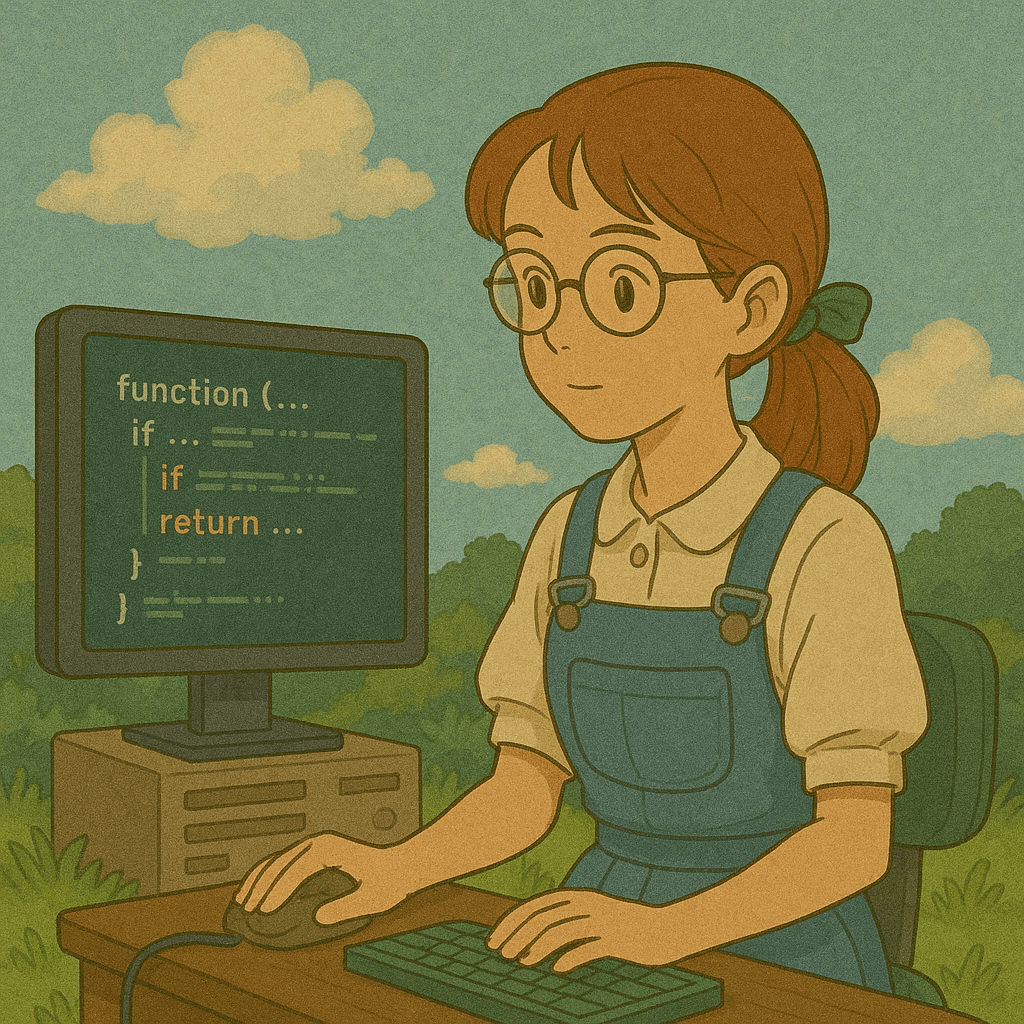
Model Context Protocol
Explore the Model Context Protocol and its capabilities for seamless blockchain data interaction through natural language.
Supported Operations
Comprehensive set of operations to interact with BNB Chain data through our intuitive interface.
| Operation | Description |
|---|---|
| find_largest_tx | Find largest transaction in last 5 minutes |
| find_most_active_address | Find most active trading address |
| get_address_transfers | Query transaction history for specific address |
| get_token_balance | Query BNB or token balance |
| get_transaction_details | Get transaction details |
| get_block_details | Get block information |
| get_gas_price | Get current Gas price |
| get_contract_events | Get contract events |
| get_chain_stats | Get on-chain statistics |
| broadcast_transaction | Broadcast a signed raw transaction to BNB Chain |
| get_token_price | Get current price information for a token |
| export_transaction_history | Export transaction history in CSV format |
Requirements
- Node.js 18+
- pnpm
Installation Steps
- Clone repository
- Install dependencies
Ready to Get Started?
Set up your BNB MCP Server in minutes with just a few simple steps

BNB MCP Server Usage Guide
What is MCP?
MCP (Model Control Protocol) is a sophisticated protocol designed to enhance and control Large Language Models (LLMs) interactions.

Real-time Model Control
Dynamic adjustment of model behavior and parameters
Enhanced Context Management
Efficient handling of context windows and memory
Tool Integration
Seamless integration with external tools and APIs
State Management
Persistent state tracking across conversations
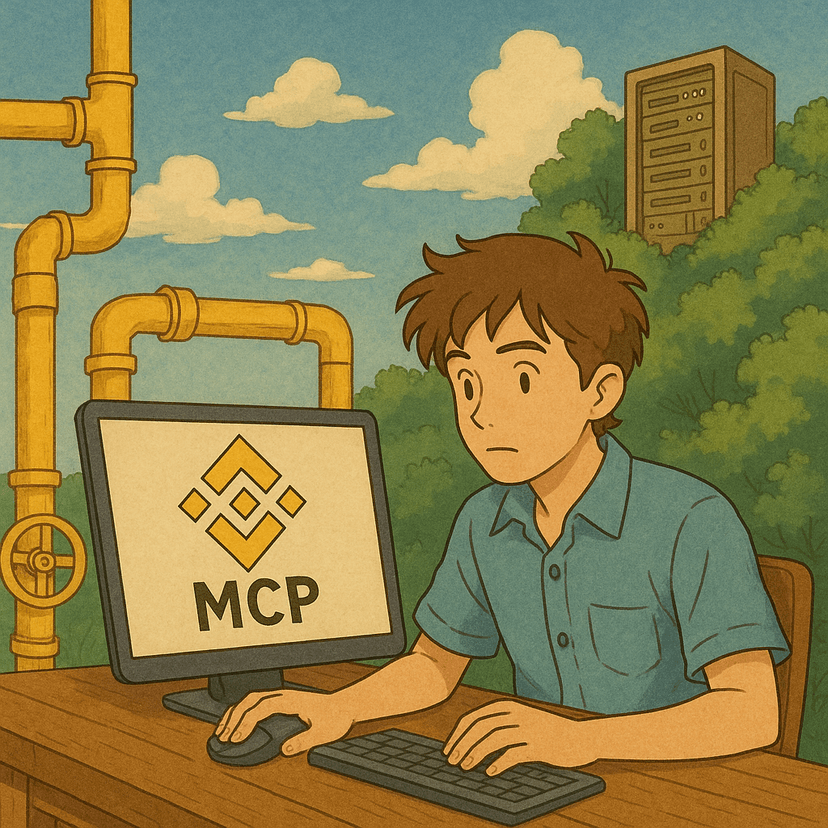
Architecture Overview
Our architecture is designed for performance, reliability, and scalability to handle complex blockchain data queries.
Event-Driven Architecture
Using Server-Sent Events (SSE) for real-time communication
Stateful Processing
Maintaining conversation and context state
Tool Orchestration
Managing and coordinating multiple tool interactions
Context Windows
Intelligent handling of context limitations
Usage Methods
1. Local Development Environment
Prerequisites:
- Node.js (v16 or higher)
- npm or yarn
- Cursor IDE
- Git
Setup steps:
# Clone the repository
git clone https://github.com/bnb-mcp/server
cd bnb-mcp-server
# Install dependencies
npm install
# Configure environment variables
cp .env.example .env
# Edit .env with your configuration
# Start development server
npm run dev2. Production Environment
Production endpoint:
https://dev.bscmcp.org/sseBest Practices
Follow these best practices to ensure optimal performance and reliability when using the BNB MCP Server.

Error Handling
- Implement proper error recovery
- Use exponential backoff for reconnections
- Log errors comprehensively
Security
- Store API keys in environment variables
- Implement rate limiting
- Use secure connections (HTTPS)
Performance
- Monitor memory usage
- Implement proper cleanup
- Use connection pooling
Development Workflow
- Use TypeScript for better type safety
- Follow conventional commits
- Write comprehensive tests
